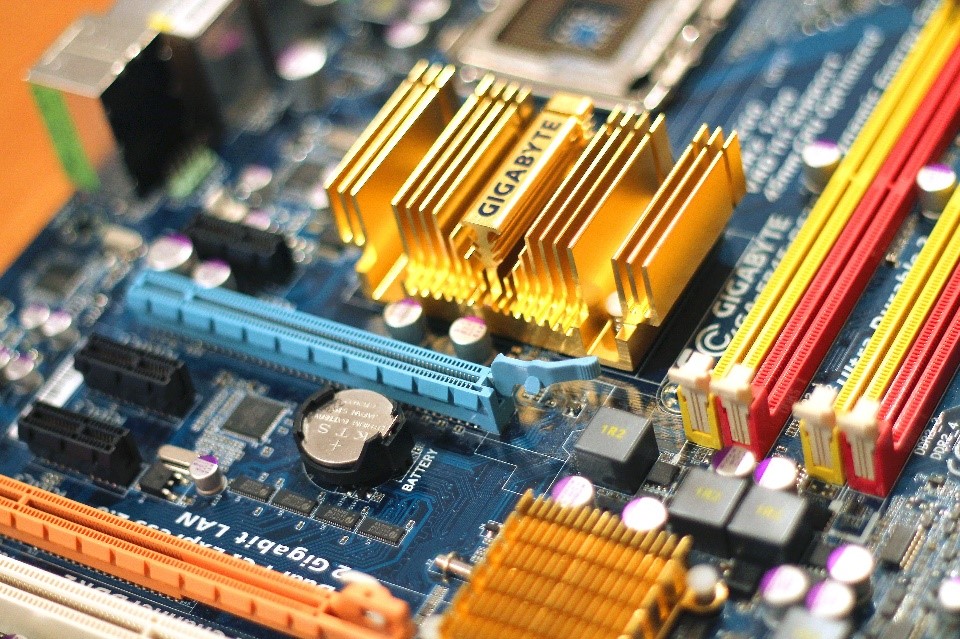Are You in Control of your Metadata?

You maybe don’t realise it, but you are leaving a trail of metadata behind as you go about your daily business. Every email you send, every phone call you make, and every website you visit is recorded as metadata. Should it fall into the wrong hands this data can cause you a lot of problems. So what precautions can you take to ensure your metadata remains safe?
What is Metadata?
First of all, what exactly is metadata? Put simply, metadata is data that describes other data, for example: when you send an email all kinds of metadata is collected about the interaction, including the subject line, the addressee, the time the email was sent and what time it was opened by the recipient. Collectively, this information can reveal a great deal about you and your business.
Metadata falls into three categories:
Descriptive Metadata – identifies the resource for purposes of identification. Such data includes email titles and subject lines.
Structural Metadata – indicates how elements are put together. For example, the chapters and page numbers of a book are considered structural metadata. As are the sender and recipients of an email.
Administrative Metadata – provides information to help manage and administer the resource. Such information includes file and send information, date and time information, along with certain location information.
While this data is beneficial it can also be potentially dangerous, exposing you and your company to all kinds of threats such as blackmail and industrial espionage. So, you may be surprised to learn that there is currently no protection against storing or collecting this kind of data. This has led campaigners to call for stronger legislation regarding the collection of data without their permission, with many believing that individuals should have full control of their own data.
However, as it stands, no such legislation exists, so companies and governments are free to collect and store this information and are under no obligation to disclose it. That makes it imperative that you take ownership of your metadata where you can to prevent it from falling into the wrong hands.
3 Ways to Control your Metadata
It would be virtually impossible to completely remove metadata from your life without regressing back to the dark ages by refusing to use any type of modern technology. Since this is not an option for most of us, there are a few things you can do to limit the amount of metadata you leave behind:
1. Share Hard Copies
This is not always practical but if you do have a particularly sensitive document, print out a hard copy and send it by hand. You can always scan it later to turn it back into a digital format. This is not an option for video however, so in this case, you may have to show the video in person or use one of the methods below.
2. Control your Environment
If you regularly handle sensitive documents, consider using a separate PC which does not contain personally identifiable information which could be used to populate metadata files. However, this is not a foolproof method and you will still need to check documents using the software listed below.
3. Use Metadata Inspection Software
You can check, edit or limit the type of metadata stored in your files by using metadata editing software. Some of this software is bundled in your browser or can be purchased separately. We have covered the most popular options below.
Microsoft Office Document Inspector
Comes as part of Microsoft’s Office suite and allows you to inspect and destroy metadata relating to comments, revisions, edits and annotations. It can also remove personal information such as the author of a Word document.
Exif Viewer
This is a browser plugin available for Chrome and Firefox which allows you to remove metadata information that is stored in image files. You can also download an app for iPhone devices. If you want to know just how much information is stored in these files, upload any image to exifdata.com and check out what metadata is stored within it.
Protect your Data with End-of-Life Secure IT Recycling
Protection doesn’t stop when your PC comes to the end of its life. You must ensure that all metadata is removed from your PC and server equipment safely and securely before you dispose of it. ICT Reverse provide a range of information assurance services which ensures that all your sensitive data, including metadata, is securely removed in accordance with the Data Protection Act 1998.
If you would like to learn more about our PC collection, data removal and recycling services, contact us on the form provided and arrange a chat with a member of our specialist data removal team.